[Concept #5] Input and Stories
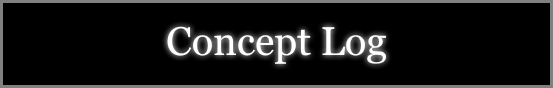
Hi everyone,
as with the prior Concept Logs, I have continued work on the sub-menus and wanted to share a look at their picture constructs, as well as giving some insight into their content.
Please note that, for these menus in particular, the controls will be set up in different "activation stages" - meaning that the final interface will look somewhat different than the "all display" versions here.
Note: This devlog might be (partly) outdated.
______________________________
The Game Input Menu
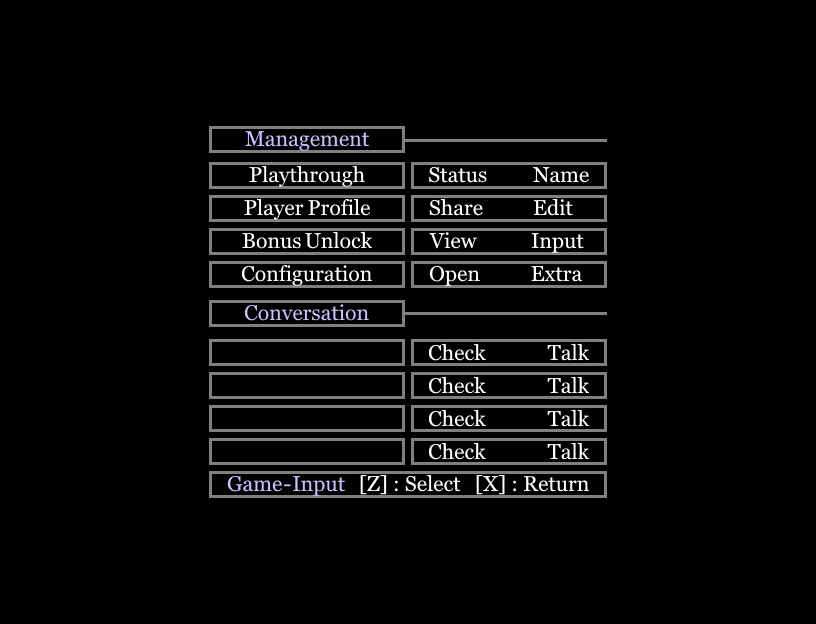
This menu has been expanded - from initially supporting changing your Playthrough Name and inputting Cheat Codes - to giving you insight and control over not only additional statistics and preferences, but also accessing and enabling additional functions and features.
The Management Section covers the following:
Playthrough : View a status about your current (chapter) progression and, as mentioned, edit the name shown in your save file.
Player Profile : Another spot where you can display your profile in a better view for sharing, as well as editing your chosen name and picture.
Bonus Unlock : Allows you to view the Bonus Codes you have found, as well as putting them in to activate their effect.
Configuration : Open the default game configuration, as well as the additional menu for Extra-Inputs. (More below)
Keep in mind that the additional interfaces accessible from these menu points have not been designed yet. Their specific function and content can therefore still change or expand.
The Conversation Section covers the following:
Talk with XYZ : You will be able to unlock "4" different conversation partners. You can check the conversation state and begin the talk from here.
While this part may seem odd to put into this menu, see it as a way to have... specific conversations with... specific characters between chapters. The data has also been removed from the picture to avoid spoilers, as you have to unlock these conversations with Bonus Codes.
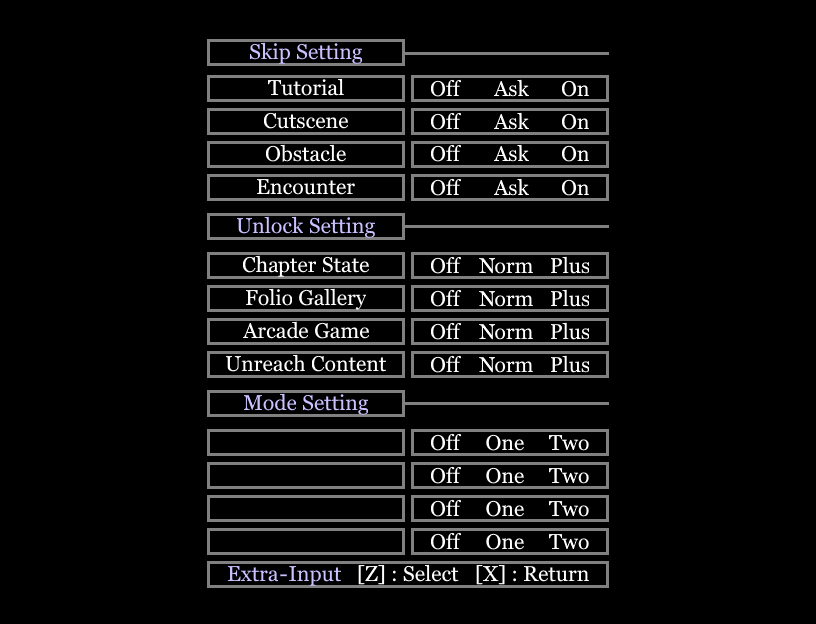
Selecting "Extra" from the "Configuration" option will open up the menu above. The following things will be available to you:
Skip Setting : Allows you to ignore Tutorials, Cutscenes, Obstacles (Puzzles) and Encounters during gameplay. You can choose whether you want to be asked every time or if it should skip the specific aspect automatically.
Unlock Setting : Allows you to unlock the New Game Plus state of all chapters, the Portfolio- and Arcade- content, as well as the Unreach (Abyss) content prematurely. You can either set these to "Norm" - meaning setting the chapters to completed Normal Run and the contents to "Bought" and "Unlocked from Normal" respectively - or to "Plus" - meaning setting the chapters to Plus completion and contents to "Additional Unlocks" and "Unlock from Plus" respectively. These settings will ignore your Shop progression and buy everything available (for that category) without consuming Points.
Mode Setting : This section will give you four modes to adjust the gameplay. As they are unlocked via Bonus Codes, I have removed their specific names to avoid spoiling. The names below will just be synonyms.
- Music Mode : Allows you to switch between Battle Music. Each chapter normally plays Track 1 for the first two dungeons and Track 2 for the other two. With this, you can choose to keep it at either Track 1 or 2 permanently.
- Random Mode : Allows you to switch up the "Stuff" you get in dungeons. While normally fixed for each dungeon, you can choose to either shuffle the content of one dungeon's part (area) - or for the entire dungeon.
- Master Mode : This will increase the difficulty by reducing your Energy on-map, the maximum amount of time in a dungeon - as well as increasing the difficulty of some obstacles and all encounters. This will apply for both Game Difficulties respectively.
- Beard Mode : This will give either every protagonist - or any character - in the game a poorly attached beard on their portrait.
-----
Note 1 - Skip Settings can be adjusted at any time from this menu. Unlock Settings are permanent once set. Mode Settings can be adjusted at any time as well, but will behave differently. For example: Randomized "Stuff" will stay randomized for the started dungeon (area).
Note 2 - Skip and Unlock Settings will be available from the very beginning. As mentioned before, I want to give players as much freedom in playing their playthrough as possible.
Note 3 - As for the prior menu, some of the details explained may be changed or adjusted in the future.
______________________________
The Stories Menu
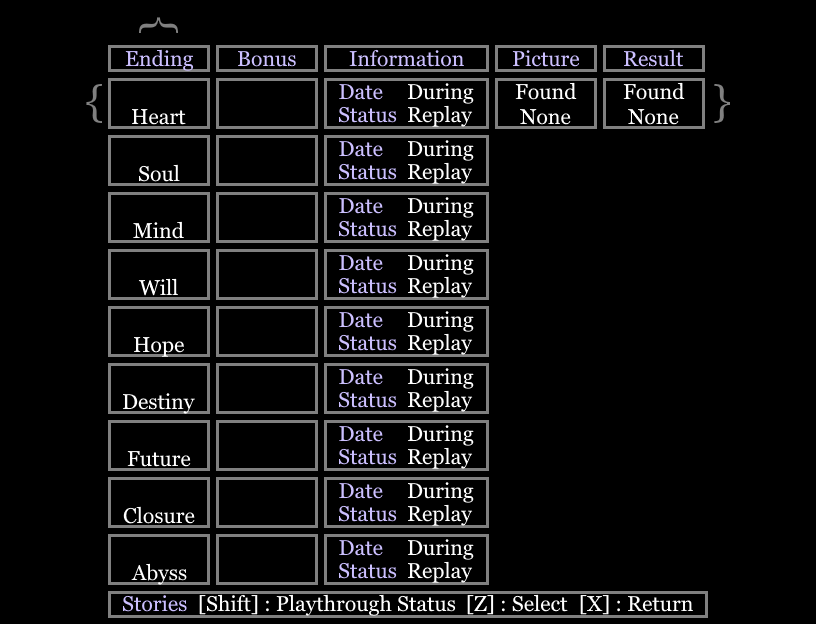
This menu will allow you to take further looks into the story of a respective chapter. The following options will be available to you:
Ending : In this you can play as one of the side characters of a chapter for a short gameplay period. This will give some closure to the story or show how the characters acted before, during or afterwards.
Bonus : This will display additional story text to give more insight to one or more happenings from before, during or after a chapter. Some of this may also help connecting the dots between chapters or to get a better picture of the overall story.
Picture : Literally this time. Each Normal and Plus Run of a chapter will give a "Finish" screen (some on-map moment). You can re-view both.
Result : Each Normal and Plus Run of a chapter will also display a Result screen at the end. You can re-view both of them, as well.
... As always with story-related features, this sounds rather boring no matter how I explain it. So I just hope that it will be more interesting once the actual story/game is available. The character shots have been hidden by the way, to avoid spoilers (above the chapter names).
Also note that this menu is not finished entirely, as I have to polish up some final things still. (But I got tired and wanted to put out a blog post.)
Finally, in contrast to all the other menus, this one will not have any premature unlocks or reveals directly. You have to clear a corresponding chapter's Normal and Plus run to unlock all of the above step by step. ... Or you can just... set the chapter state respectively in the Game Input menu. That will work as well and simply makes putting an additional setting in for it rather pointless.
______________________________
End of Concept Log
Making these menus was actually way more time consuming in regards to planning out the detailed setup and content. I am also not finished entirely, as both of them still need additional interfaces and some concept planning. And well - the implementation - which I will probably do all at once at this point to form the corresponding Devlogs in the future.
That being said, there is still one final sub-menu left I have to tackle for another Concept Log.
Like always, thank you for reading and have a nice week, everyone.
______________________________
Late Shape - Project
Changeable Dungeon Exploration. (Devlog/Betas)
| Status | Prototype |
| Author | Salbei |
| Genre | Role Playing |
| Tags | 2D, Dungeon Crawler, Exploration, Fantasy, Turn-based |
| Languages | English |
More posts
- [Update #15] Version B.0.6.5Oct 01, 2023
- [Special #6] Concept Log OverviewAug 09, 2023
- [Concept #9] Unreach ModeAug 09, 2023
- [Announce] Updated Page/Log LayoutJul 29, 2023
- [Concept #8] Field AbilitiesJul 21, 2023
- [Update #14] Version B.0.6.0Jul 15, 2023
- [Concept #7] Battle AbilitiesJun 27, 2023
- [Special #5] Mini-Update Part IIJun 11, 2023
- [Special #4] Mini-Update Part IApr 12, 2023
- [Concept #6] Game StructureApr 12, 2023

Leave a comment
Log in with itch.io to leave a comment.